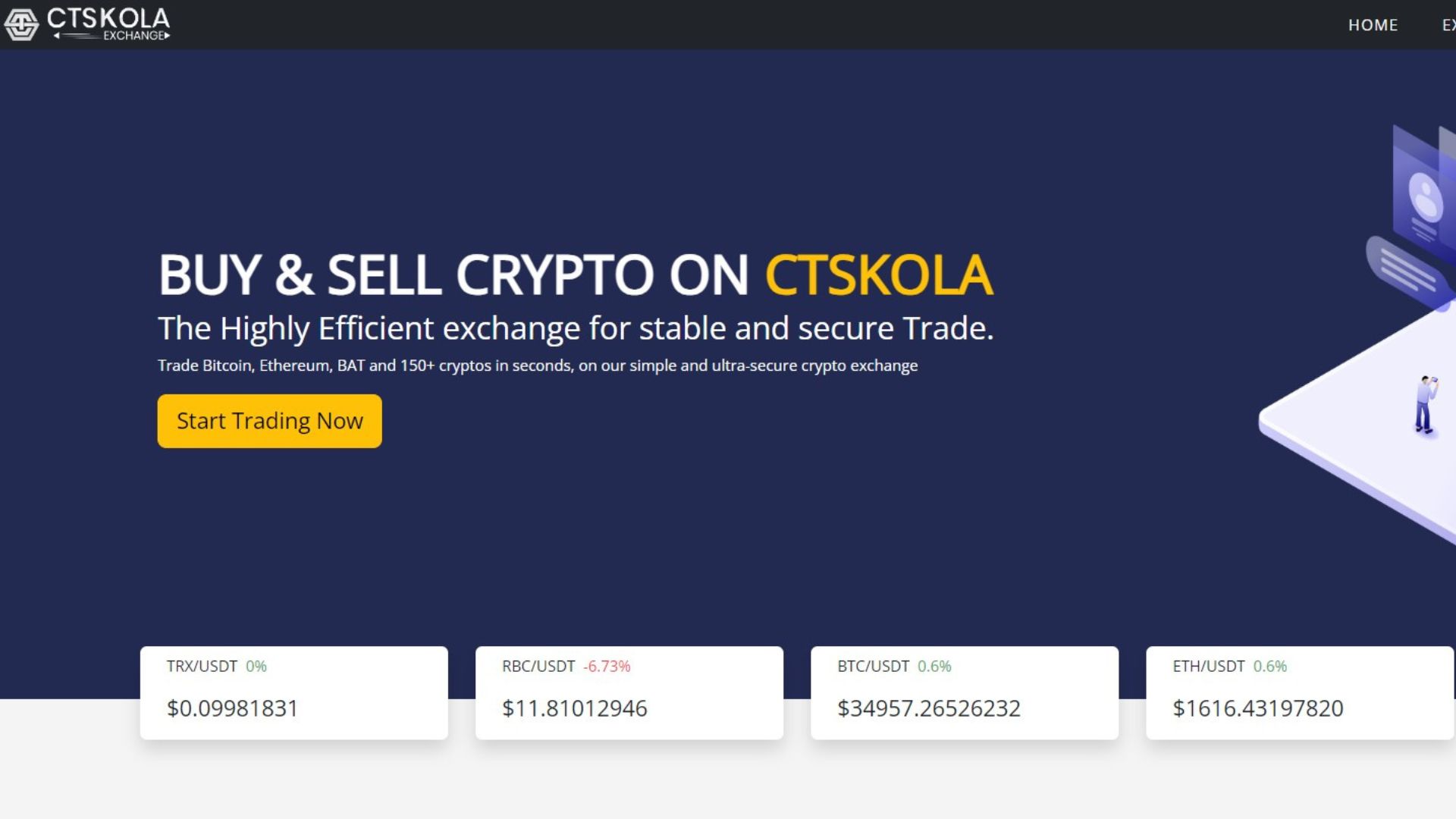CTSKOLA Exchange is a rapidly growing cryptocurrency exchange in India. It has over 1.7 million registered users and an app rating of over 3 stars on average. Even with the launch of new crypto exchanges and controversies, CTSKOLA continues to offer a wide range of coins and trading pairs, including USDT/INR, RBC/INR, ETH/INR, and BTC/INR.
This platform is easy to use and has advanced trading charts, making it a favorite for both beginners and experienced traders. CTSKOLA has a referral program where users can earn up to 50% commission on each trade. In terms of safety and security, Ctskola is considered top-notch with gold-standard safety measures.
But, some people worry about the few ways you can put money into a CTSKOLA account—just through a bank account or peer-to-peer (P2P) transactions. The exchange doesn’t have things like crypto lending, staking, and margin trading, which its competitors do offer on their platforms.
CTSKOLA Exchange
| Founded In | 2022 |
|---|---|
| Head Office | Dubai |
| Coins That Can Be Traded | 70+ |
| Signed-up Users | 17+ Lakh |
| Exchangeable Pairs | 120+ |
| Main Coin | Ruby Coin (RBC) |
| Minimum Deposit | 100 INR |
| Charges (Maker/Taker) | 0.2% |
| Accepted Fiat Money | INR, USDT, ETH |
| Accessible on | Website, iOS, and Android |
Important Ctskola Features
Easy-to-Use Trading Platform: CTSKOLA is a cryptocurrency exchange that’s friendly for both new and experienced users. It has a lot of trading activity. The platform is easy to navigate, supports multiple languages, and works smoothly on different devices.
High-Tech Trading Tools: CTSKOLA gives users advanced charts, strong graphs, and different tools for spot trading. They’ve introduced a unique feature called peer-to-peer transactions (P2P), which is an automated system that quickly connects buyers and sellers. CTSKOLA then moves the secured USDT to the buyer’s safe wallet to complete the entire transaction.
Safety Measures: The exchange uses two-factor authentication (2FA) for extra account security. It has a special wallet system with strict rules for verifying your identity (KYC/AML). CTSKOLA also keeps 95% of the funds in secure cold storage.
Read Also: How to open ctskola account
Trading and Investment Options: Right now, users can trade in over 70+ different cryptocurrencies and more than pairs of cryptocurrencies. Some popular coins include:
- Bitcoin (BTC)
- Ethereum (ETH)
- Ruby Coin (RBC)
- Litecoin (LTC)
- Cardano (ADA)
- Solana (SOL)
- USD Coin (USDC)
- Polkadot (DOT)
- Dogecoin (DOGE)
- Polygon (MATIC)
- Uniswap (UNI)
The exchange has its special token called RBC, which is important for the whole CTSKOLA system. There will only ever be a billion RBC coins. You can buy RBC using INR and trade it for other cryptocurrencies like Bitcoin, Ethereum, or USDT. If you have RBC tokens, you get perks like discounts on trading fees, trade mining, token airdrop, margin fees, and more.
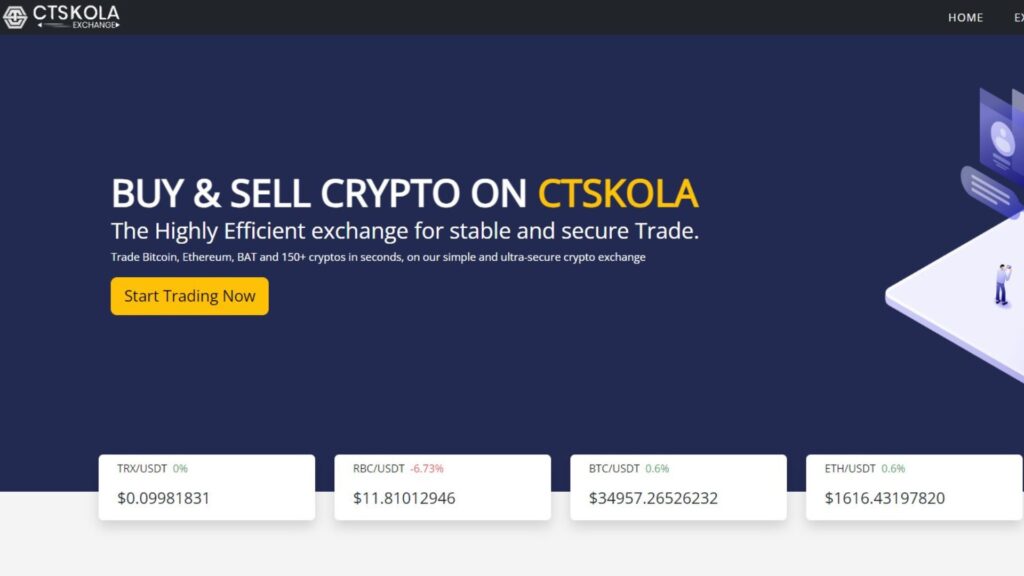
How to Use CTSKOLA to Begin Trading
Here’s how to start trading cryptocurrencies with CTSKOLA:
- Go to the CTSKOLA website or download the app on your iOS or Android device. Sign up by providing your email ID and password. After signing up, check your email for a verification link.
- Set up important security features. CTSKOLA has strong security measures to protect user data and privacy. Once security is set up, enter personal details like your country and the type of KYC.
- With everything set up, you can begin trading on the CTSKOLA app. The user-friendly dashboard offers various options to buy BTC, RBC, ETH, and more. Deposits can be made in INR, through IMPS, NEFT, or CTSKOLA’s own P2P option.
- To buy any cryptocurrency, deposit funds starting from as low as INR 100. Transfer funds from your bank account to the wallet by clicking on the “Funds” tab or using the P2P option.
Read Also - What Is Ruby Coin and How Does It Work? 2024
CTSKOLA Deposits and Withdrawals
To Put or Get Cryptocurrency in Your CTSKOLA Account
CTSKOLA doesn’t charge anything for putting money into the exchange. If you want to move your cryptocurrency from one place to another, follow these steps:
- On the main screen, click on the “Funds” tab.
- Choose the coin you want to put in.
- Click the “Deposit” button at the bottom.
- You’ll see your deposit address from the CTSKOLA wallet. Add this address to the withdrawal process in the wallet or exchange where you’re sending the coins.
Withdraw or Send Cryptocurrency from your CTSKOLA Account
If you want to transfer your cryptocurrency from one place to another, follow these steps:
- Go to the “Funds” tab on your home screen.
- Choose the coin you want to take out.
- Click on the “Withdraw” tab.
- Enter the destination address and the amount of the coin you want to move. If you want to move the entire balance, always click on “withdraw all.”
CTSKOLA Customer Care Support
CTSKOLA’s Contact Email is ctskolainfo@gmail.com, which is also available on their website. Users can also use the live chat support or can raise any concerns via email. The website also has a huge list of FAQs on account opening, deposit, withdrawals, and P2P, among others. Besides, CTSKOLA also features support tutorials which are available on their YouTube channel.